Inntel Management Information
Inntel's new suite of Management Information has been designed to help our clients analyse, control and focus their spend. The graphical information and interactive comparison charts identify booking patterns and spend trends.
The guide below will help you to get the most from your Inntel MI.
If you are having any issues please read our MI FAQs.
Accessing your Management Information
You will be notified by email when your MI is ready for download. The email will contain a link to the file, and as it is stored in a secure folder on our server, you will need a username and password download, which your Account Manager will supply.
Viewing your Management Information
Inntel's new suite of MI has been designed for optimum use in Excel 2007/2010, at a screen resolution of 1280 x 1024.
While all data will remain accurate in earlier versions there are known issues with colours and graphs not displaying correctly in Excel 2003 and earlier.
If you do not have Excel then Excel Viewer 2007 can be used to open the MI with the correct formatting, however the viewer will not allow the interactive content.
Excel Viewer 2007 can be downloaded here.
Navigation
Your MI will open at a menu page, with a brief description of data within each page and a link.
Each page has a link back to the main menu at the top left, and the chart pages also have a link on the lower right corner.
Chart Pages
The first worksheets are graphical dashboards, designed to allow quick and accurate analysis of booking and spend patterns.
The Comparison and Annual Charts have interactive content to allow you select which elements to compare. These can be selected using the dropdown menus (see screenshot below). By clicking onto the existing entries - whether location, venue or booker - the list of available selections will appear. Once an option has been chosen the table and graph will be updated to show data for your choice.
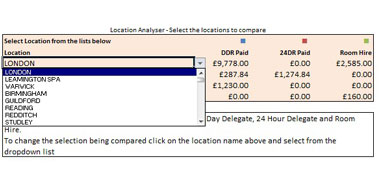
Tabular Data
In addition to the dashboards you will also have full sets of data in table form within the subsequent worksheets.
FAQs
I cannot access the dropdown menus in the comparison charts
The dropdown lists will not function if using Excel Viewer to display the document. Check that you are using a full version of Microsoft Excel.
If your question has not been answered please contact your Inntel Account Manager.
Contact Us
Phone: 0844 847 5500
Email: bookings@inntel.co.uk